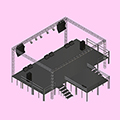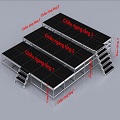The system is processing. Please wait a moment!
- Home page product service Stage Lights PAR LED LIGHT
Instructions for Writing File Device For Parled Tiger Touch & Quartz Lights
Status: Stocking
✅ AVL Technic instructs how to write driver file for parled lights on Tiger Touch & Quartz
Continuation of the stage lighting control tutorial series. This week, AVL Technic Team would like to send you a detailed video tutorial on how to write a driver file for parled lights on Tiger Touch & Quartz desks.
To view the lighting fixtures here: https://hoangsaviet.com/thiet-bi-am-thanh-anh-sang
✅ Tiger Touch Console Specifications.

Use voltage: 110-260v AC. 50/60Hz
Power: 150W
Certification: CE ROHS
DMX Output Port: 12
Operating System: Extremely Powerful Titan
Processor: Intel Dual Core
Memory: 256G
Ram: 8G
Screen: 15.4 Inch Touch. You can choose to upgrade the 17-inch screen.
12 DMX feature ports, 8 of which are physical outputs and expansion 12 Ethernet outputs
Channels: 6144
10 direct push buttons and 10 library push buttons
20 main signal joysticks, auxiliary rods and chases
1000 preset programs
Supported protocols: Artnet, Avotalk, CITP.
Powerful functional palette CMY
Controllable via Wifi (wireless) connection from a phone with a network connection.
There are thousands of feature libraries for luminaires and can be edited with software.
Supports multiple devices via CITP.
Weight: 14Kg, the whole box weight is 30Kg
Dimensions: 68x43x15.
Hiện chưa có đánh giá nào về sản phẩm này!